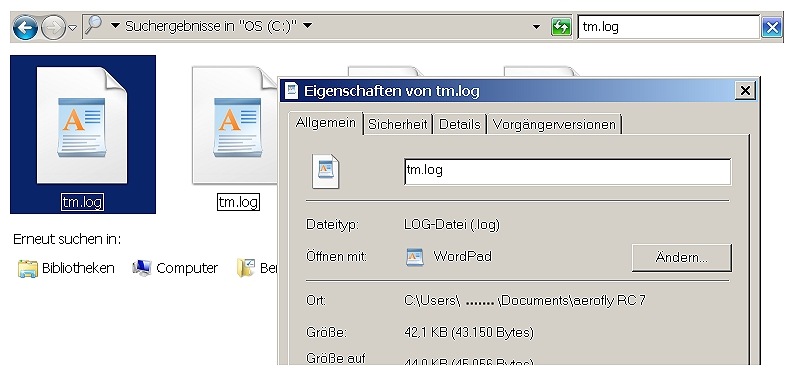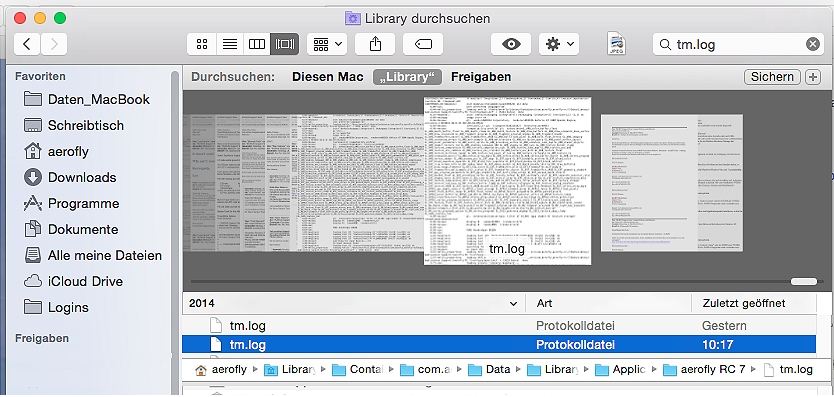The “tm.log” file is an important tool for the technical support team. The file logs the startup process and helps at troubleshooting. This file only exists after the first program start. Immediately after installation you don´t find a tm.log file. The file is a simple text file. If you are asked for the tm.log by the support team then you please upload the tm.log via the support contact form or you please send the file as e-mail attachment to support@ikarus.net.
Where I can find the tm.log file under Windows?
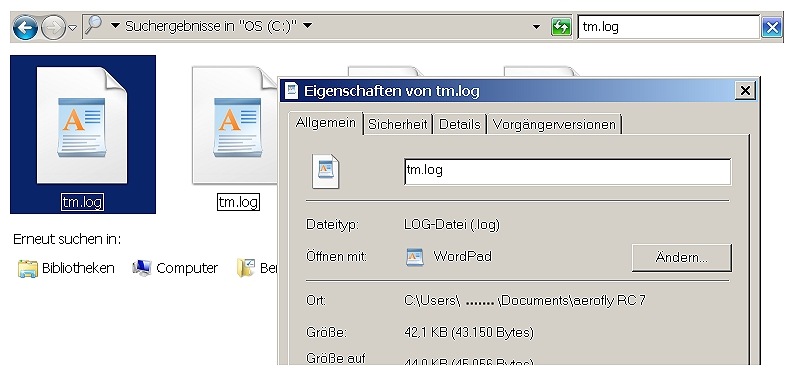 Under windows aerofly uses an application directory and a user-specific directory. The tm.log is saved at the user-specific directory: C:\Users\”Benutzername”\Eigene Dokumente\aeroflyRC7\ You can also use the windows explorer search function to locate the “tm.log” on your computer: Under windows aerofly uses an application directory and a user-specific directory. The tm.log is saved at the user-specific directory: C:\Users\”Benutzername”\Eigene Dokumente\aeroflyRC7\ You can also use the windows explorer search function to locate the “tm.log” on your computer:
1) Open the windows explorer and select drive C: /
2) Start a search for “tm.log”. If you have more aerofly products on your computer you´ll get several tm.logs.
3) Click one of the tm.log with the right mouse and check under “Properties” the file path to locate the tm.log corresponding to the right aerofly (As shown on the image). |
Where I can find the tm.log file under OS-X (Mac)?
|
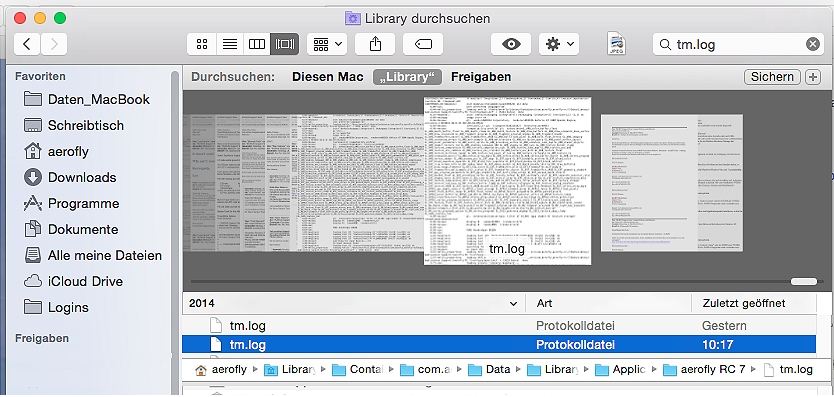 The easiest way to locate the tm.log is to use the search function. Please proceed as follow: The easiest way to locate the tm.log is to use the search function. Please proceed as follow:
1) Open the “Finder”
2) Click in the main menu on “Go to”
3) Press the “Option” key on the keyboard. As long as you hold it down the Order “Libary” appears.
4) Click on “Libary” to open the folder.
5) Now start a search for “tm.log” and press “Enter”
6) If you have several aerofly flight simulators on your computer you may see several tm.log files.
Therefore click on one of the tm.log. In the footer of the search window you can see the path. This allows you to locate the right tm.log.
|