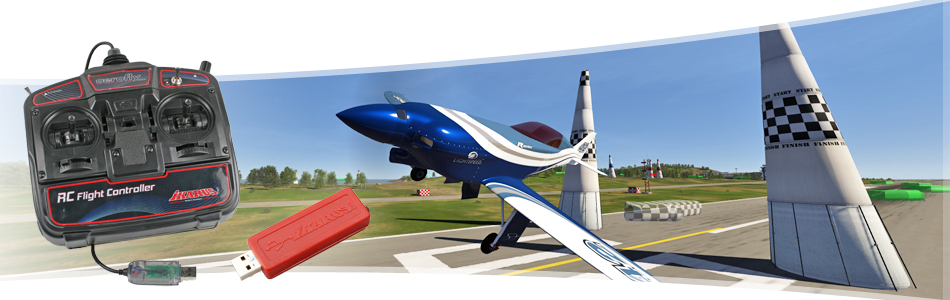
Select your control option for your aeroflyRC10
All options from that page are compatible with Windows 10/11 and actual macOS.

Option #1:
Flying with the RC FlightController (USB)
Using the original IKARUS RC FlightController #3036012 you don´t need any expensive radio as controller! Plug in this USB-Controller into a free USB Port and the commander will be recognize automatic. You can use this controller for Windows PCs and also Apple Mac Computers.
See this articel in the shop: #3036012
Option #2: Flying via the RC radio trainer plug
 Connect your own radio via cable and the IKARUS USB-Interface to your computer. Depending on the radio system we recommend one of the following solutions
Connect your own radio via cable and the IKARUS USB-Interface to your computer. Depending on the radio system we recommend one of the following solutions
Spektrum: You need the USB interface set #3031037, which contains the USB interface, all cables and the needed adapter for the 3.5 mm trainer connector. More about Spektrum…
See this set in the shop: #3031037
 Futaba: For all radios with the 6-pin square trainer socket we recommend the USB interface set #3031035. It contains the USB interface, all cables and the needed dapter for Futaba. More about Futaba…
Futaba: For all radios with the 6-pin square trainer socket we recommend the USB interface set #3031035. It contains the USB interface, all cables and the needed dapter for Futaba. More about Futaba…
See this set in the shop: #3031035
 FrSky: For the 3.5 mm trainer plug you need the USB interface set #3031037, which contains the USB interface, all cables and the needed adapter for the FrSky.
FrSky: For the 3.5 mm trainer plug you need the USB interface set #3031037, which contains the USB interface, all cables and the needed adapter for the FrSky.
See this set in the shop: #3031037
Option #3: Flying with a sum signal receiver
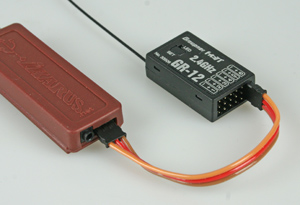
GraupnerSJ/HoTT: Connect a HoTT receiver with the sum signal output (Sum-0) to The IKARUS USB interface. Up to 12 channels are detected. More about HoTT…
See this set in the shop: #3031020 (without receiver)
 Spektrum: You can also connect a Spektrum PPM receiver to the IKARUS USB interface. Specially the Spektrum drone receivers have a separate PPM output, e.g. the Spektrum AR7700-X.
Spektrum: You can also connect a Spektrum PPM receiver to the IKARUS USB interface. Specially the Spektrum drone receivers have a separate PPM output, e.g. the Spektrum AR7700-X.
See this set in the shop: #3031020 (without receiver)
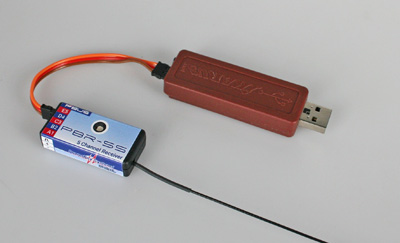 Powerbox-Core: If you want to use a powerbox core radio, we recommend the 5-channel receiver PBR-5S together with the IKARUS-USB interface. This core receiver outputs 12 channels via the PPM signal. More about Core…
Powerbox-Core: If you want to use a powerbox core radio, we recommend the 5-channel receiver PBR-5S together with the IKARUS-USB interface. This core receiver outputs 12 channels via the PPM signal. More about Core…
See this set in the shop: #3031020 (without receiver)
 Jeti: You can also connect all Jeti REX receivers or Rsat2 with PPM sum signal to the IKARUS USB interface. More about Jeti…
Jeti: You can also connect all Jeti REX receivers or Rsat2 with PPM sum signal to the IKARUS USB interface. More about Jeti…
See this set in the shop: #3031020 (without receiver)

Option #4: Flying with a S.Bus receiver
Receivers with the following S.Bus systems can be connected to the IKARUS RC SimConnector #3031100: Futaba-S.Bus, MPX-SRXL, FrSky-S.Bus, Spektrum Satellite. Graupner/HoTT with Sum-1, Powerbox-Core with S.Bus. More about Mehr über den SimConnector…
See this article in the shop: RC SimConnector #3031100 (without receiver)
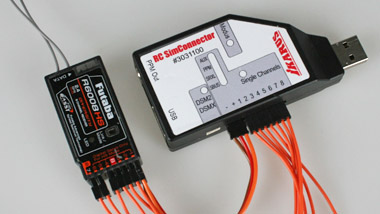
Option #5: Flying with different 8 channel receivers
You can also connect one of your own RC receivers to the IKARUS RC SimConnector #3031100 in the single channel mode. Up to 8 channels can be used via 8 patch cables More about the RC SimConnector…
Multiplex and Radiomaster: This solution is recommended for MPX or Radiomaster radio systems, especially for the older MPX radios. You only need one of your receiver that you can bind to your radio.
See this article in the shop: RC SimConnector #3031100 (without receiver)
>



