|
To connect your spektrum transmitter you have to use an USB interface and the additional adapter. Please also check that the orange wire of the small signal amplifier is facing to the mid. Notes for Spektrum: The Spectrum radios have a 3.5 mm mono jack (DSC) for connecting a simulator cable. The IKARUS interfaces with cable connection uses a 3.5 mm stereo plug. To connect a spectrum you need an mono adapter. A Spektrum must be switched off when you plug in the adapter into the trainer jack. Notes for Futaba: Futaba transmitters have a 6-pin square socket for a simulator cable. The IKARUS interfaces with cable connections have a 3.5 mm stereo plug. To connect a Futaba transmitter you need the 6 pin adapter. Leave the transmitter switched off when you plug in the sqaure-adapter. Most Futaba transmitters will switch on automatically in the trainer mode. To ensure that the signal is active, most Futaba transmitters have to be to set to the student mode “Act” under “Trainer” in the system menu using “8-channel” and “PPM” as default settings. |
 Signal amplifier #3024040: For most Spektrum and Futaba systems, the signal amplifier #3024040 is needed. Try it first without. If the interface will be recognized with a channel number (0), please use the signal amplifier #3024040 from the interface sets. Signal amplifier #3024040: For most Spektrum and Futaba systems, the signal amplifier #3024040 is needed. Try it first without. If the interface will be recognized with a channel number (0), please use the signal amplifier #3024040 from the interface sets. |
 Possible errors:
Possible errors:
- You don´t use the needed adapter and / or the Signal-Amplifier #3024040
- The radio is turned ON before you plug in the adapter
- Please take care that the orange cable at #3024040 shows to the mid
- Please try with or without #3024040
- The connectors are not pluged in 100%. A small gap can beresponsible for a malfunction
- If you doublechecked the interface by this test and if you still not see an input signal, then a broken cable could be responsible. In this case please take in touch with the sales team by this form.




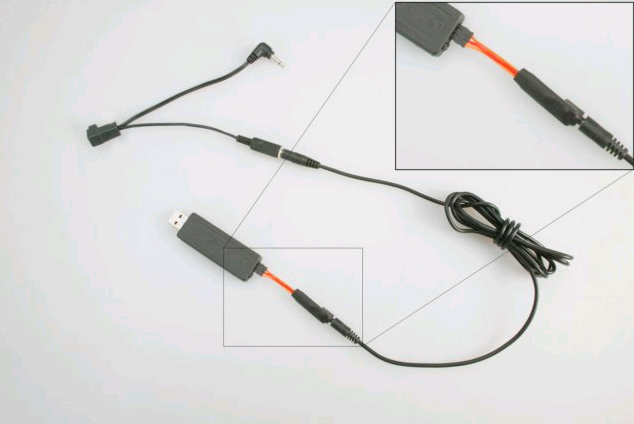 Basics:
Basics: 