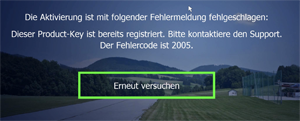 Activating an aeroflyRC the program sends a request to the license server and receives a license file in response. This requires an Internet connection and the aeroflyRC must save the license file in the user folder on your PC. If the license file cannot be saved, the error code 2005 or also the error message “License file is invalid” appears. Note: Without individual changes of WIN10 or additionally installed virus scanner, an aeroflyRC can be installed and activated without additional settings.
Activating an aeroflyRC the program sends a request to the license server and receives a license file in response. This requires an Internet connection and the aeroflyRC must save the license file in the user folder on your PC. If the license file cannot be saved, the error code 2005 or also the error message “License file is invalid” appears. Note: Without individual changes of WIN10 or additionally installed virus scanner, an aeroflyRC can be installed and activated without additional settings.
Solutions for error code 2005 or “License key is invalid”. If you get the error 2005 after activating an aeroflyRC, please check whether there is a file named “license.tml” in the user folder …/documents/aeroflyRC/license. If yes, then probably one of the following reasons is responsible for the error code 2005.
- Has a Windows update/upgrade changed the user name or the user rights? Please check if there are full read and write permissions in the user directory under …/documents/aeroflyRC
- If you use the windows cloud storage “OneDrive”, please check the infos about One Drive here: Aerofly and OneDrive
- Some antivirus programs (e.g. BitDefender) actively blocked any activities in the user folder C://users/myusername/documents/. Please check such settings as well.
- IMPORTANT: To allow a program like aerofly in BitDefender you must remove the aerofly folder under “Functions” -> “Protected folders” and allow the path C://Programs under “Application access”.
- If you are using a free antispy tools for Windows 10 (e.g. ShutUp10 or similar) please check their settings
- If you have enabled the folder monitoring in Win10-WinDefender, please check if you have already setup the user folder of aeroflyRC in WinDefender. In this case enable this folder: …/documents/aerofly.
- Note: A new installation of an aerofly only renew the program data and is not a solution in case of an activation issue. But if you ever want or renew an aeroflyRC installation, please follow these instructions:
If none of these points is causal, then please send the tm.log from the user directory together with the ProductKey to the Support for testing and please point out that you have already done all the tests of the “Error page 2005”. If none of these points solve your issue then please send the tm.log from the user directory together with the product key to the support team.



